
EMR connect, treat, support
- Instant access to patient information, consultations
- Integratte anamnesis forms
- Send prescriptions, share treatment plans
- Use stand alone or integrated

brengt arts en patiënt
veilig bij elkaar
- Veilig beeldbellen via browser op smartphones, tablets, PC's
- Videoconsult inplannen op initiatief van arts of patiënt
- Realtime vertaal optie videoconsult, alle talen
Practical EMR for your practice
The Webcamconsult-EMR (Electronic Medical Record) has been developed in collaboration with healthcare professionals to improve and optimize communication between patients and healthcare providers. Moreover, it offers room for integration with companies that provide services to healthcare organizations within the digital domain.
The new EMR provides real-time access to crucial medical information, including medical history, laboratory results and medication data, allowing healthcare providers to make faster and informed decisions during virtual consultations. Where previously only some personal data of patients was stored, it is now possible to create a complete Electronic Patient File. Patients can easily schedule virtual appointments with healthcare providers and during these conversations the doctor/practitioner gives patients access to their medical data.
Webcamconsult-EMR
In the Webcamconsult-EMR can be used to keep track of a complete treatment process for a patient; it offers the practitioner an easy, recognizable environment in which research results, observations, diagnoses, etc. can be tracked and retrieved. In addition, the EPD offers options for creating referral letters and prescriptions and sharing them with patients and other stakeholders (such as a pharmacy).
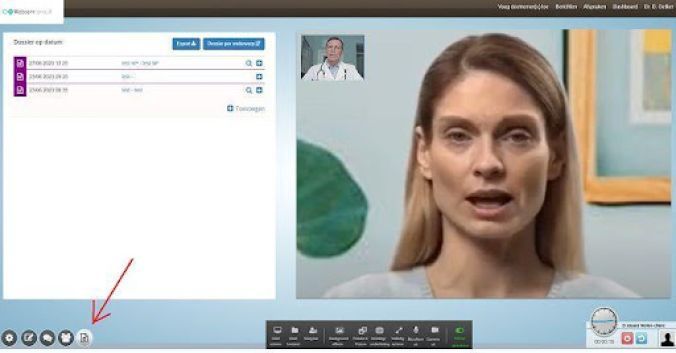
Features and capabilities of it Webcamconsult-EMR
As a relationship of Webcamconsult We think it is important that you are aware of all the possibilities of our services. This also applies to our EPD and below we provide an explanation of various options and functions:
- The EMR adds a file with 'EMR entries' to the system for each patient;
- Patient data can be shared via a PDF document;
- Patient data can be sent to the patient via email;
- Prescription can be send to a Pharmacy;
- It is possible to store questionnaires in the EMR;
- It is possible to search for patients based on their social security number (SSN) with a secure search function. It is only possible to find a patient if the full SSN is entered; partial numbers don't work;
- It is also possible to search by telephone number with a secure search function, in the same way as with the SSN;
- The EMR can be used by the practitioner and patient in 10 different languages; English, Dutch, Danish, German, Italian, French, Polish, Portuguese, Spanish and Swedish;
- A patient's file consists of a collection of data, sorted by date or subject. This data may be contact moments or research results, or other actions in the treatment process;
- To the Webcamconsult-EMR documents can easily be added such as images (JPG, PNG, etc.) or data (docx, PDF, etc.).
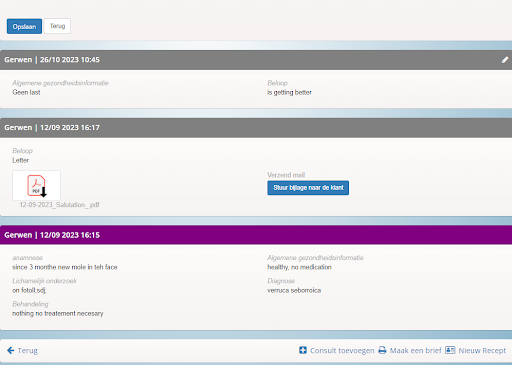
An 'EMR entry' contains the following data: date, course, follow-up, general, physical examination, additional examination, diagnosis and treatment
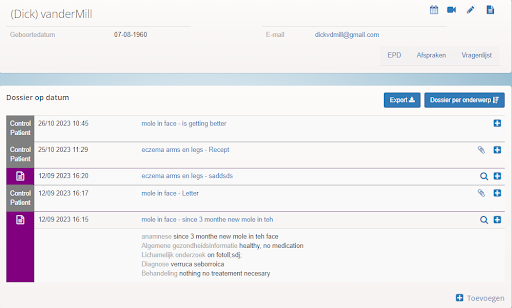
It's in the consulting room Webcamconsult-EMR can be consulted immediately. It can also be updated here during a consultation with the patient. The advantage of this is that the data can be entered directly and this does not have to be done afterwards. There is also no immediate need to use two monitors or other screens (such as an iPad).
Security & Privacy
Due to the presence of high-quality, privacy-sensitive medical data in the Electronic Patient Record (ENR), we must meet strict privacy and security standards, as laid down in NEN 7510. This means that the data is encrypted, has limited access and is constantly subjected to to audits.
Put into use
You can try the EMR for free for a month and then take out an additional subscription for the EMR. Send an email to
 English
English  Nederlands
Nederlands  Français
Français  Deutsch
Deutsch  Italiano
Italiano  Polski
Polski  Português
Português  Español
Español  Svenska
Svenska